Quick Clipboard History + Copy and Paste in Sequence
macOS (Intel) macOS (ARM / M1) Windows (64-bit)Quick Clipboard History + Copy and Paste in Sequence
macOS (Intel) macOS (ARM / M1) Windows (64-bit)Clipboard Q will make a preview window to show you what is loaded into your clipboard. Use the shortcut keys to quickly go back and forth in clipboard history.
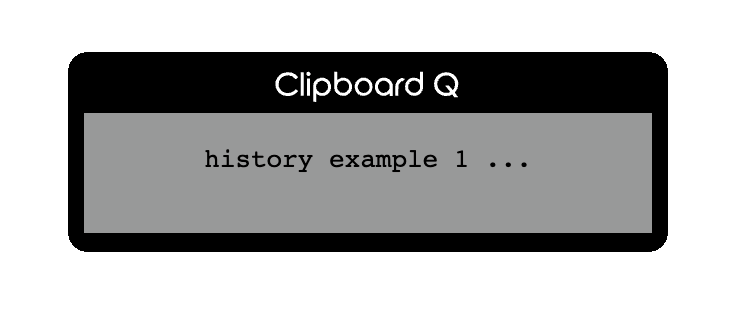
1. Copy multiple lines at once.
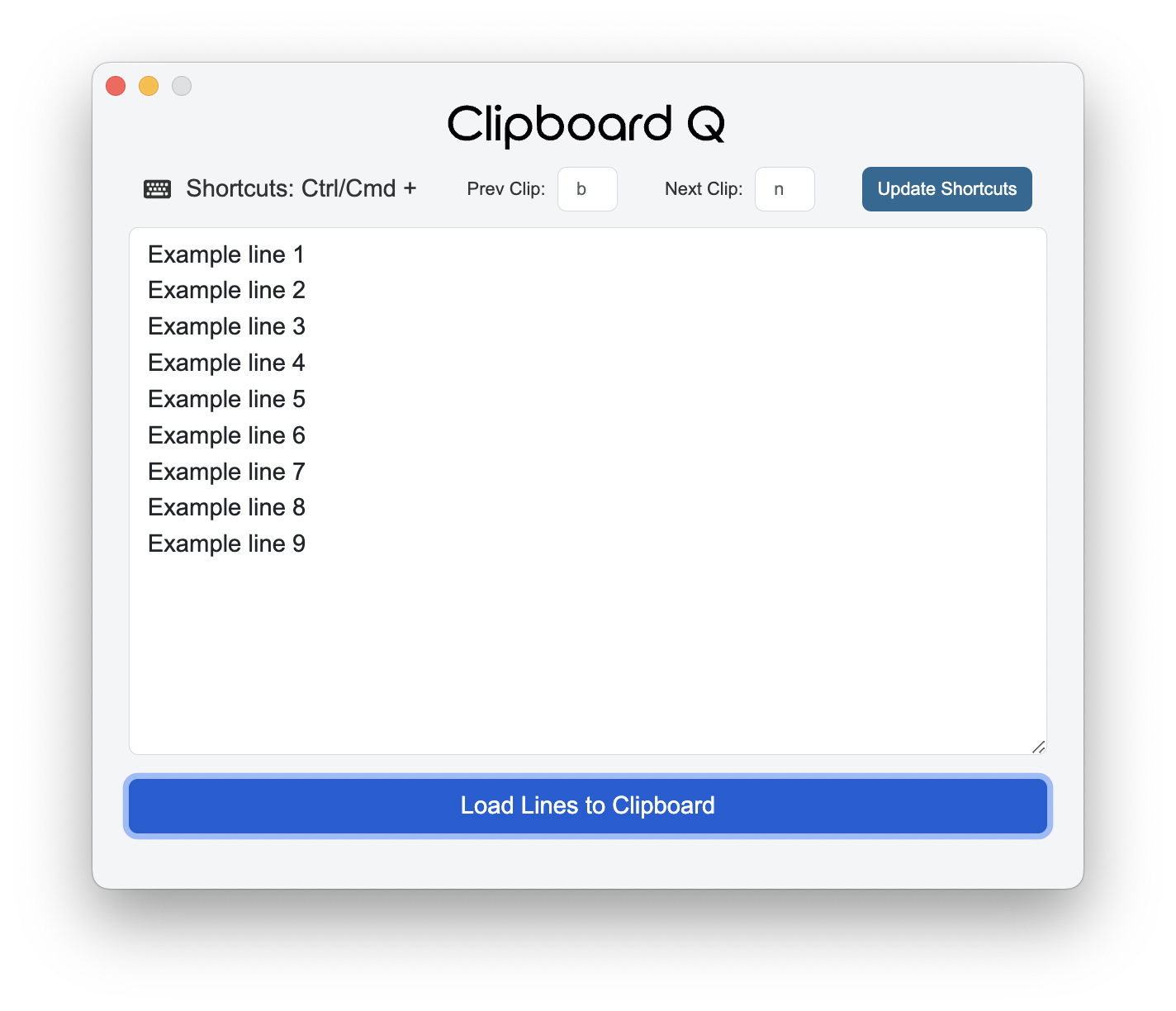
2. Load lines in sequence to clipboard using shortcut keys.
Prev:
Next:
3. Paste in desired location (Ctrl + V)
Paste 1: Example line 1
Paste 2: Example line 2
Paste 3: Example line 3